 dp4 Font Viewer
dp4 Font Viewer
Answers for frequently asked questions
Is there a video showcase?
Many thanks go to Jake Carter for a Video Review for dp4 Font Viewer, available here:
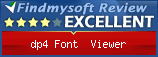
How can I compare multiple fonts?
To show and compare multiple fonts, you can choose the tabulator "Compare". Now you are able to select multiple fonts in the left list. Select a range or multiple single fonts with Shift or Ctrl key.
Please help, my dp4 Font Viewer does not show any font!
Some users did experience broken filter settings. You can reset program settings like this:
- Run Windows registry editor: <Windows>+R key, enter regedit.exe, click OK
- Navigate in the left tree to: Computer\HKEY_CURRENT_USER\Software\digital performance\font viewer
- Delete the branch <font viewer> by right click on the branch and click on delete.
The dp4 Font Viewer runs now with factory settings and shall display all fonts correctly.
Why doesn't dp4 Font Viewer show my .FON/.PFB files?
These files contain bitmap fonts in a specific size or Adobe ASCII written fonts. dp4 Font Viewer is only able to display fonts in OpenType ® or TrueType format. The dp4 Font Viewer can handle currently only OpenType ® or TrueType format.
Why isn't my font xyz displayed properly?
There are many different interpretations of the standards and hence there might be some files that dp4 Font Viewer cannot display properly. Please send us your file as we would like to fix the problem.
Please ask more questions to fill up this section.
We like to hear your feedback and questions regarding dp4 Font Viewer. Please send your comments to info @ fontviewer . de.
